You can also create and share FaceTime links that invite others to video chat, and you can add this link to your calendar as well. Anyone who receives this link can join the call via a web browser such as "Google Chrome" or "Microsoft Edge", even from an Android smartphone or Windows laptop. The call is still end-to-end encrypted.
Also, the sound of video calls will be heard more naturally. FaceTime supports spatial audio and arranges participants' voices according to their position on the grid view. This creates the feeling that everyone is in the same room.
In addition, new options will be added for voice input from the microphone. "Voice Isolation" that separates the sound from the environmental sound, and "Wide Spectrum" that picks up all sounds. The former cuts all ambient noise and delivers only the speaker's voice to the other party. The latter picks up all the surrounding sounds.
If you've been confused by too many iPhone notifications, don't worry anymore. iOS 15 has a new look for notifications and introduces new management features. The message will show the photo registered as a contact, and the app notification will have a larger icon. In addition, a new "good night mode" will be introduced that allows you to temporarily turn off all notifications.
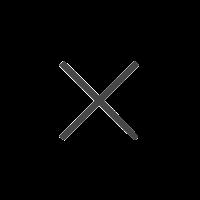
You can also turn on "Good night mode" in the message function, and you can check the setting status from your friends and family. However, like Slack's "good night mode," you can send a message if you really need to contact us.
A new feature, Notification Summary, allows you to check less important alerts at fixed times, such as in the morning or evening. It also provides the ability to identify smartphone usage patterns through machine learning, summarize which notifications, and analyze which notifications should be delivered directly. Messages and missed call notifications aren't included in the summary, so don't worry. Settings are required to use the notification summary.
Perhaps the best new feature is the ability to organize the entire iPhone home screen to suit your mood. If you select settings such as "work", "personal", and "sleeping" (up to 10 can be created), only the apps and widgets for each mode will be displayed on the home screen.
For example, when you start work at 9am, you can customize your home screen to show only work apps and widgets, and messages from colleagues. These modes can be turned on according to the time of day, departure or arrival from a particular location, or calendar appointments.
Also, even apps that are not displayed due to settings can be started from the "App Library". Home screen settings can be switched quickly. In the message app, when you do not want to be disturbed by anyone, you can set "centralized mode" and the other party can check the situation, but this function is interestingly installed in any message app via "Status API" You can do it.
One of the coolest features in iOS 15 is probably Live Text. This is linked to the development of Apple's computer vision technology. If you point the camera at something that has text on it, the text will be highlighted and you can easily copy and paste it into another app.
